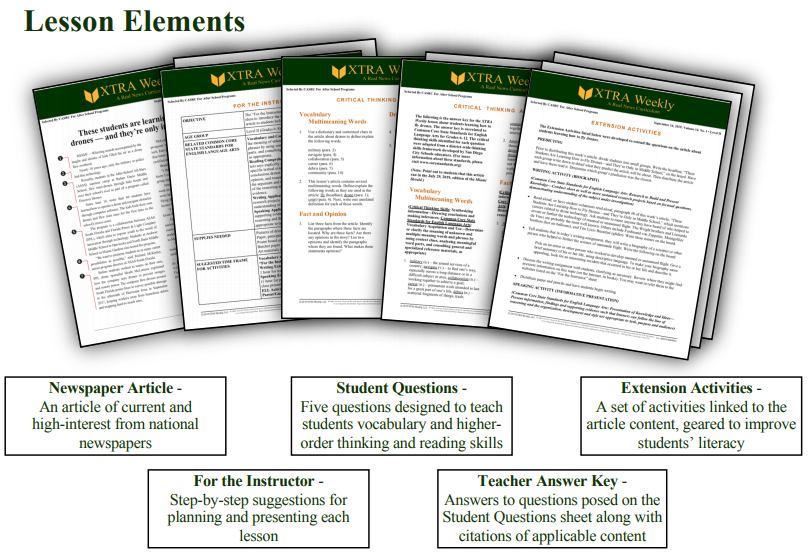Need a FREE resource to help with teaching critical reading, writing, and thinking in the age of COVID-19? Developing an interactive, nonfiction literacy curriculum for students is difficult—but it just became easier.
Introducing… XTRA Weekly! Discover our web-based educational curriculum that uses newspaper articles to engage students in high-interest, current events stories. Best of all, access to our weekly guided lesson plans is FREE originally through June 30, 2020… but now extended to August 1, 2020! ($500 value)
How easy is it for educators or parents to create a lesson plan now? It’s as simple as downloading our weekly lesson, opening the files, then getting started. Each weekly lesson is bundled with these five (5) lesson elements as easy-to-share PDFs:
- Newspaper Article — an article of current and high interest from the Tribune News Service. All paragraphs are numbered for ease of reference by instructors and students.
- Student Questions — 5 questions designed to teach students vocabulary and higher-order thinking and reading skills.
- Teacher Answer Key – contains answers to questions posed to students and cites applicable content and skill standards for each question.
- For The Instructor — step-by-step directions for planning and preparing for presentation of lesson questions and extension activities, including tie-in websites, supplies needed, time requirements, and warm-up activities.
- Extension Activities — a set of activities linked to the article content, geared to stimulate students to improve their literacy through writing, discussion, drawing, and other entertaining activities. Includes a weekly ELL activity and parent/guardian involvement activity.
Our team curates each weekly news article from the Tribune News Service, which obtains stories from hundreds of contributors including Los Angeles Times, Chicago Tribune, The San Diego Union-Tribune, Miami Herald, and other Pulitzer Prize winning newspapers. Then, our curriculum development team creates a guided lesson plan for two grade levels—Level 1 (3-5) and Level 2 (6-8)—using the recent news stories. Our 32 weekly lesson plans are common core standards-based, with a focus on reading, writing and speaking activities that address higher-order thinking skills.
This opportunity will allow students to access XTRA Weekly at home and on their personal electronic devices. But the opportunity to access our 32-week subscription for FREE ends on August 1, 2020—so act now to start your subscription at no cost!
Next Steps
- Follow the XTRA Weekly Subscription Steps below on how students and families can activate their subscription and access the XTRA Weekly program and begin using the curriculum immediately.
- During the checkout process, use the activation code free500 for a $500 savings as a COVID-19 special offer to help students and educators.
XTRA Weekly Subscription Steps
To activate your subscription:
- Go to the XTRA Weekly “Shop”
- On the Shop page, click on the “Sign Up Now” button under the first product shown – “XTRA Weekly School-Year Subscription (2019-20)”. A check mark appears next to the button text to indicate that the product has been added to your cart.
- In the top menu bar, click on the shopping cart icon. Then, on the cart page, input your coupon code free500 into the “Coupon Code” box and click on the “Apply coupon” button. This will add the discount amount leaving your total at $0. Now click on the “Proceed to Checkout” button.
- On the Checkout page, you will be asked for your name, phone number, and email address. If you were purchasing the subscription yourself, this is where you would input the address associated with your credit card. In your case, although we won’t need credit card information, we do need an address here. Feel free to input either your own or your work address. Also on this page, you will create your account password. Next, click on the “Sign Up Now” button.
- You are now on the “Order received” page and your account has been activated. From here, simply click on the “Subscribers” menu item to go to the Subscribers page which will list all of the year’s lessons with their corresponding “Download” link.
To access and use your subscription:
- Each week’s lesson will be posted to the website by Monday morning.
- To download the lesson, you’ll need to be logged in with your email and password. You can log in by clicking on the “My Account” menu item.
- From the homepage, click on “Subscribers” on the top menu.
- You are now on the Subscribers page on which you’ll find download links for lessons for the current year at the top, with previous years below.
- By clicking the “Download” link you’ll receive a zip file containing the Article file and a file for each lesson part – Questions, Instructions, Answers, Activities – for both Level 1 and Level 2 in PDF format. When you unzip the downloaded file you’ll have 10 PDF files in total—five files for Lesson 1 and five files for Lesson 2.
If you have any questions or problems, please email mark@xtraweekly.com